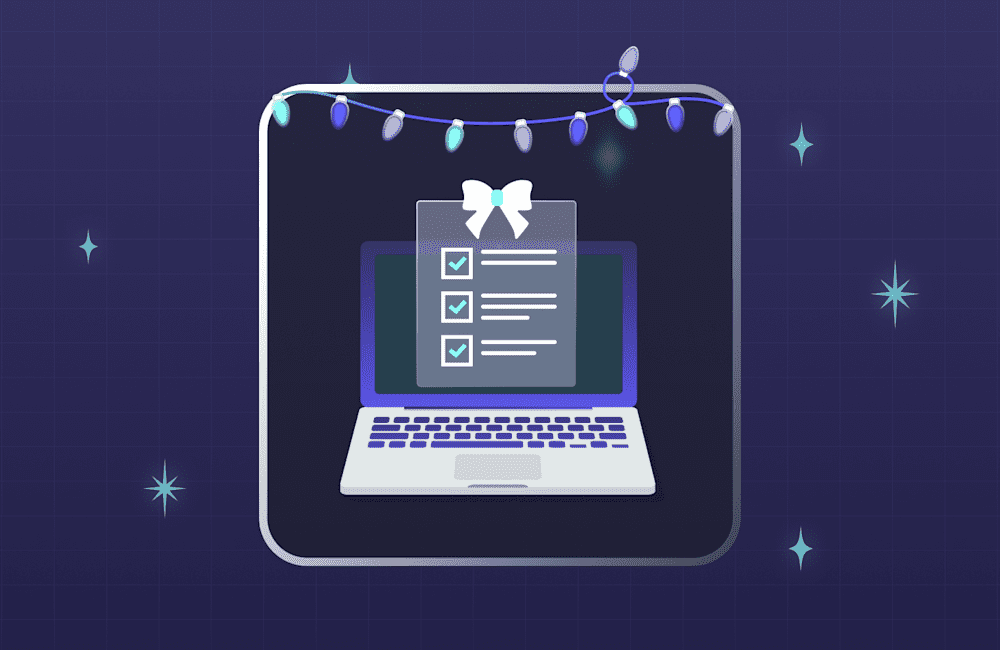For many sysadmins, going on vacation can be difficult — especially if you’re working in a small team or organization. But being in the office while the bosses and most employees are out on vacation has its upsides. Besides freely indulging in two-hour lunch breaks, you can also work on long-overdue IT tasks with fewer interruptions. In case you’re looking for more ideas on how to fill your time, we’ve put together a list of 12 IT tasks for consideration.
1. Freeze major changes
Ahead of big holiday seasons like Christmas, the first thing some do is put a freeze on major changes and activities, like mass deployments and critical updates. Their argument is that with (most) management and (some) IT staff out on vacation, you’re pretty much on your own if you mess around and something breaks.
“Read-only December is a thing. Don’t be that guy.” — Forgery
2. Work on documentation
Operational downtime is always a good time to work on documentation — a less risky (but no less important) task. Whether you’re documenting employee onboarding and offboarding processes or how to customize Windows 11 profiles, it can help to ensure more organized and consistent workflows across the team.
3. Sort out your inbox
If you’ve been wanting to reorganize the bazillion subfolders that have turned your inbox into a digital labyrinth, do it. And while you’re scratching that itch, why not update all your email subscriptions, reading lists, and email filters, too? New year, new you … you know the drill.
4. Learn to script
Always wanted to pick up PowerShell but never had the time to? The holiday lull is the perfect opportunity for you to dive right in. And there are plenty of great PowerShell resources and communities that can help you get started. While not exactly a must, mastering PowerShell enables you to automate IT tasks at scale and take Windows device management to a whole new level.
"In this day and age, you will get a lot more done if you know a scripting language. PowerShell is a great way to learn about coding and makes for a great first language if you don’t have programming experience.
"I used to see people scripting with PowerShell and never thought that it would be something that I could do. It turns out, it's possible if you give yourself the time, space, and resources to learn. Learning PowerShell has been one of the most impactful skills that I've developed in my career." - Andrew Pla, senior community development specialist at PDQ, former solutions engineer/sysadmin, and cohost of The PowerShell Podcast
5. Plan projects & review policies
A quieter-than-usual time at work is ideal for tasks that require focus — like drafting next year’s work plans or project proposals. It’s also a good time to review IT policies around important areas like password security and data backup to make sure that they’re up to date.
6. Get certified
With no one around to bug you about resetting their passwords or fixing the bl**dy auditorium projector (again), you can spend time on stuff that’s actually beneficial to your career. For instance, completing an extra IT certification or two could open new doors for you. And if you’re figuring out how to manage the growing number of Macs in your fleet, we hear the Apple Device Support Exam is a good place to start.
7. Clear out old hardware
Getting rid of old equipment can be cathartic. You can turn them over to e-waste companies (who may even shred old HDDs and SSDs for you) or donate them. Alternatively, you can strip them, sell the copper scraps, and use the money to fund the next few rounds of Monster drinks for the team.
8. Carry out sandbox testing
Tenacious tinkerers might relish having a little extra bandwidth to set up sandbox environments and test new software tools. For example, you can try SmartDeploy to create a Windows 11 image and deploy it over the cloud via your corporate Box, Dropbox, Google Drive, or OneDrive storage account (you don’t even need VPN).
9. Spring clean Active Directory
Perhaps you’re feeling inspired to do some Active Directory spring cleaning (deleting ghost accounts, reviewing GPO settings, etc.) ahead of the new year. If so, we recommend putting on your favorite holiday playlist and a pair of cozy slippers before pouring yourself a glass of the boss’s best whiskey to get yourself in the right mood.
10. Organize the wires in the server room
If you’re looking for a challenge (or if the sight of your server racks buried behind a hellish mass of old cables gives you major anxiety), you can try organizing the wires in the server room. Just make sure to plan ahead (Reddit is a great resource) and back up all important company data before proceeding.
11. Update your resume
Even if you don’t hate your job, it’s good practice to keep your resume up to date — and not wait till you’re in a hurry to find a new role. (We’re always looking for talented folks to join us, by the way.) Hiring trends evolve as quickly as technology, and knowing how to apply best practices when building your IT resume will help you stand out more.
12. Organize your own fun and games
Most importantly, it doesn’t have to be all about work. Having the office to yourself gives you the chance to have some fun with your team or work buddies. We scoured the internet and internal channels for some suggested activities:
Organize office chair races
Play Minecraft (or whatever multiplayer game you’re into) on the office network
Hold a Monster drink competition (top guzzler wins a prize)
Take obscenely long lunches
Binge-watch your favorite movies, TV shows, or PDQ Shorts without having to hide in the loo
“Me and a buddy used to print a of bunch of X’s and O’s on labels and walk around playing Tic Tac Toe on unsuspecting people’s backs. The key was to fold the corner of the label so you could sneakily place your label. If the ‘playing board’ found out, that game was over. This reminds me of a real fun time at a real crappy job a long time ago, so thanks.” — Casey Meador, solutions engineer at PDQ
In all seriousness, we know that on-call fatigue and burnout among sysadmins is real; many at PDQ are former sysadmins, too. That’s why our mission has always been to build tools, solutions, and sysadmin communities, such as on Discord and Reddit, that can make life a little better and less stressful for IT folks.
On that note, if you have an hour to spare on Thursday mornings (10 a.m. US Mountain Time), we’d love to see you at our weekly live webcast where audience and crew bond over shared shenanigans and delightfully geeky discussions.