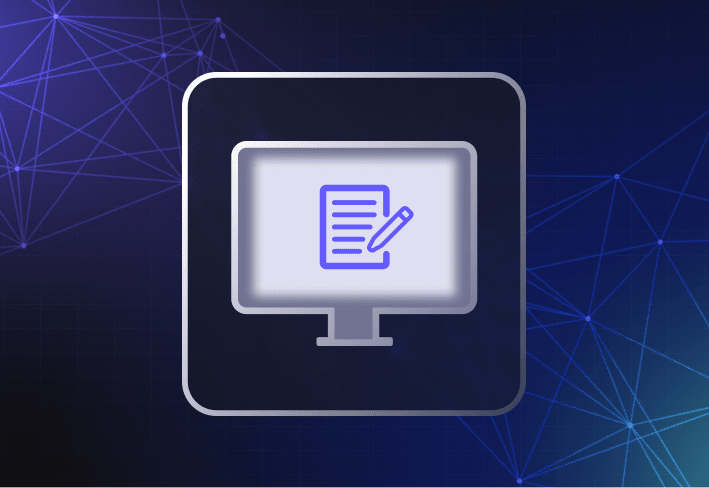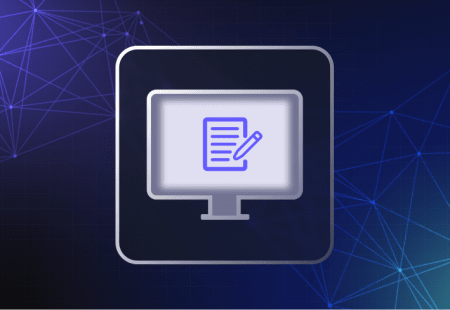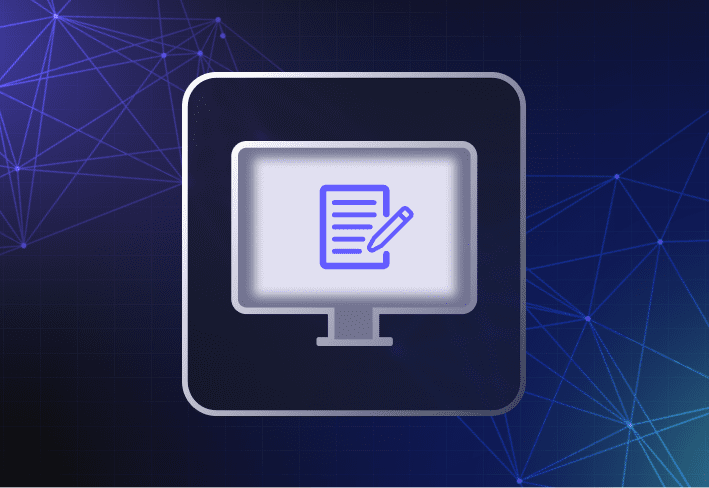“My team has too many people,” said no one in IT ever. In reality, IT teams are often overworked and understaffed, relying on unhealthy levels of caffeine and self-deprecating humor to get through each day. Without adequate resources, they can get overwhelmed and risk burnout.
Learning to spot the telltale signs, like a disproportionate IT-to-employee ratio or nonexistent PTO, is a crucial first step. If you’re managing an IT team, it’s also important to know how you can convince senior management to hire more staff — and how to cope in the meantime.
1. A disproportionate IT-to-employee ratio
According to Robert Half, the recommended helpdesk-staff-to-employee ratio starts from 1:70 for organizations with a single operating system and network. For those with multiple OSs and hardware, the optimal ratio drops to 1:45. Today, the growth of remote work has also increased IT workloads and complexity — and the need for more IT staff.
2. Always playing catch-up
For IT administrators, being on call and working odd hours comes with the territory. Still, if the team is putting in time 24/7/365 but continues to fall behind, that’s a cause for concern. It could be a systems issue, or perhaps you simply need more staff to help get things back on track.
3. Nonexistent PTO
Paid time off (PTO) may not be a legal requirement in all states, but it’s an essential one. PTO can help employees maintain work-life balance, reduce burnout, and improve overall productivity. If no one gets to take time off for vacations or to recover from an illness, it’s a sure sign that things need to change.
4. No time for other critical priorities
Beyond day-to-day workloads, do you have the bandwidth to improve existing workflows, learn new technology, or take on projects in critical areas like security? If your team can’t clear mounting technical debt or take a more proactive approach to IT, that’s another sign that the team is understaffed.
How to convince your boss to hire more IT staff
One of the biggest challenges that many IT teams face is getting management approval to hire more staff. If you’re planning to lobby your boss for more staff, here are a few ways to increase your chances of success.
Choose the right time: It’s hard to get approval to hire more staff if your company is in the middle of budget cuts or a busy period. Time your requests carefully, and pick an appropriate moment to make your approach.
Assess your current situation: Map out your current team strengths, roles, and responsibilities against actual workloads, time spent, and backlog. Use data to point out exactly where the gaps are — and how another team member will help fill those gaps.
Have a clear proposal: Be clear about what you’re asking for — how many staff, for which IT roles, and their estimated salaries. It also helps to specify (and quantify) the business and operational benefits of filling these roles.
Have a backup plan: If management is not ready or able to commit to full-time hires, try offering alternative suggestions such as hiring part-time contract staff or outsourcing certain functions.
“The best way to convince management is with hard evidence. Document all the hours you’re spending clearing tickets. Do your market research on industry standards when it comes to staffing. And show them the potential costs of security lapses and staff turnover (due to burnout) from not having enough people on the team. Organizations need to see IT as a business partner worth investing in.” – Tara Sinquefield, content engineer and former IT manager
Survival tips for understaffed IT teams
It might take a while to get approval to hire new folks, or to find the right person for the role. In the meantime, these tips can help you cope.
Do what you can
When you’re understaffed, you simply can’t do everything — so focus on doing what you can and do it well. Spreading yourself too thin puts you at greater risk of falling short and burning out.
Hone those soft skills
Technical knowledge may get a job done, but certain soft skills like patience and resilience can help you overcome difficult situations with your mental health intact.
Communicate
Be transparent with users about ticket volume and potential delays, prioritizing whenever possible. Let your manager and team know if you feel overwhelmed. Don’t try to tackle the situation alone.
Automate and document
Streamline workflows by automating repetitive and routine tasks. Use documentation to implement self-service user tasks, improve efficiency, and help ensure more consistent output.
Set the right KPIs
Set the right key performance indicators, aligning them with key organizational goals. Having relevant and achievable goals can provide a greater sense of purpose and keep the team motivated.
“In my last job, I was the only IT guy, so I was stretched pretty thin. My advice is to automate recurrent tasks whenever possible. Even if it takes a little while to set up, the payoff of having even just one daily task automated (like a quick-scan email report) is amazing. Personally, I also like to knock out any quick and easy tasks as they come in so that things don’t pile up. But at the end of the day, it’s also ok to set boundaries because ultimately, understaffing is a management problem and not the team’s.” – Jake Costello, IT Systems Administrator
If increasing headcount is not an option, consider equipping yourselves with tools to reduce the chaos. For example, manually deploying operating system images, drivers, and apps to dozens of different device models can be a nightmare. But SmartDeploy’s file-based imaging solution simplifies the process from end to end, allowing you to get the job done with far less time and effort. Check out our live demo to learn how SmartDeploy works or sign up for a 15-day free trial to see for yourself.