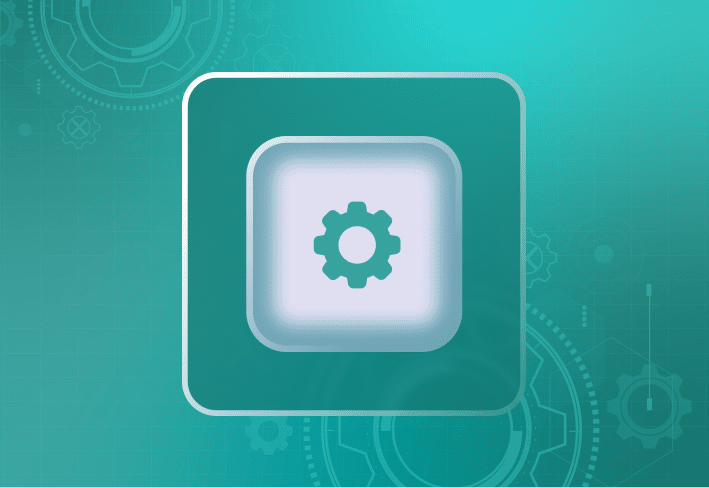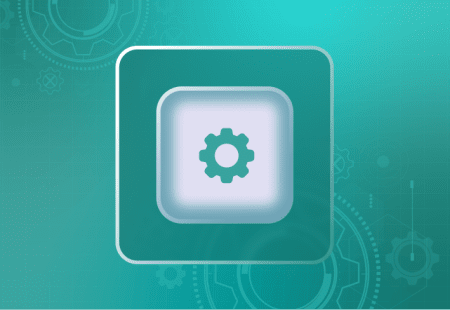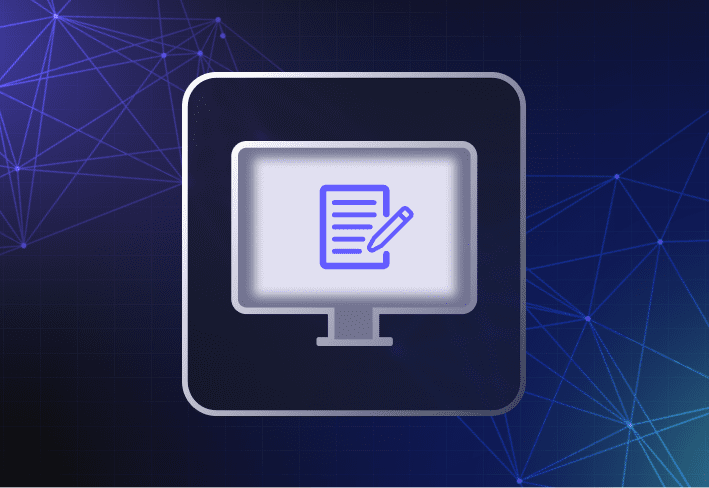Here to learn the latest about how SmartDeploy can help you manage Windows patches and updates? Check out our update to this blog: How to manage Windows updates.
Just like two snowflakes, no two days are the same as a sysadmin. One day, you’re imaging a batch of new computers for new hires; the next, you’re conducting security training on the latest phishing attacks — all while keeping the help desk queue to a minimum. Your time is strapped, and all you want is a centralized place to manage all of your machines. With today’s 3.0.1040 release of SmartDeploy, we’re getting you one step closer to realizing that long-awaited dream.
Let’s take a quick look at the top enhancements included:
Automatically patch Windows updates
Many sysadmins have a love-hate relationship with Windows patching. It is an often mundane but always necessary part of keeping any environment secure and healthy. But Windows Update doesn’t offer centralized reporting, making it difficult to see the overall health and status of your devices in one place.
With SmartDeploy’s new Windows patching functionality, we take the guesswork out of keeping your machines up to date. Built using the Windows Update API, SmartDeploy can now identify and automatically update machines that need the latest updates, including security updates, definition updates, and service packs.
You can individually select machines or update in bulk depending on your needs. You also set your updates to silently install — or allow the user to defer the update until a more convenient time. Once deployed, SmartDeploy collects rich information about the update, including the status and information on why individual updates may have failed.
We’re excited to roll out the early version of this functionality for your feedback. Those on a pro subscription can access it in the Patch Management workspace within the SmartDeploy admin console. This is just the beginning of our patch management journey, so we really appreciate any insights or suggestions. Not on a pro subscription? Reach out to us to learn more about the additional features.
Enhanced software management
But that’s not all! Earlier this year, we released our software asset management functionality. For those on our pro subscription, today’s release includes core enhancements to that area, including a software asset report that displays the top 10 applications across your organization. We also made uninstall strings more robust, adding a no restart command so that machines don’t have to reboot if the uninstall doesn’t require it right away.
We’d love to hear from you
As always, your input is invaluable and helps us continually provide updates to ensure the best user experience possible. Please let us know how we’re doing and send feature requests to feedback@smartdeploy.com. We appreciate your continued partnership!
Not a SmartDeploy customer yet? Request a customized demo with one of our product specialists for the full tour. If you prefer, you can also take yourself on a self-guided video tour.
Then, start your test drive with 15-day full access to SmartDeploy.
Loading...