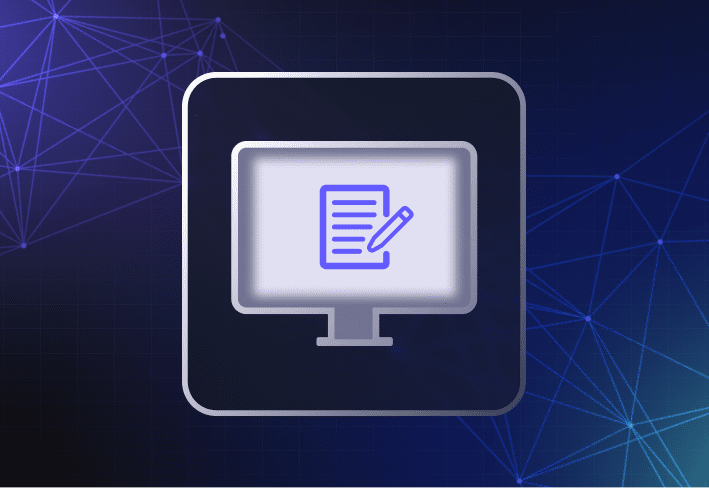As part of the campus IT department, you need to maintain a consistent and reliable computer lab environment across campus. Students rely on these lab computers to study, learn, and complete their projects. Since these lab computers are shared assets, students rarely treat them with the care they would show their own computers. Students may unknowingly expose the lab computers — and ultimately the educational institution — to security threats, viruses, malware, and more. In addition, students expect to receive the same experience regardless of what computer they log on to across campus. The IT department, is challenged with providing that consistent computing experience on an ongoing basis.
To keep the lab environments secure and stable, you need to reset the whole infrastructure frequently and consistently. Not only do the labs need to be reset, but they also need to be updated. To maintain security levels, labs need the latest applications, updates, and patches for everything on each computer.
Depending on the environment, there are a few different methods used to accomplish this. Budget, the skill level of IT staff members, and other factors will help determine a reasonable approach to lab resets and updates. Underlying the many different approaches is the concept of reimaging. If you don’t already have a great imaging tool, it is time to investigate and choose a solution that best meets the needs of the project with respect to scale, budget, team resources, project timelines, etc.
There are several good options out there, many with inexpensive or little licensing costs. As you evaluate your choices, pay close attention to device driver management capability, installation requirements, infrastructure dependencies, and whether you have the right staff members to implement the solution and provide ongoing maintenance.
Regarding specific approaches to take, certainly virtualization is one way to go. IT could keep one, central image up to date, push it out when needed, and revert to snapshots for lab resets as part of most virtual desktop infrastructure (VDI) offerings. Certainly Citrix and VMware have this functionality as part of their solutions.
If budget, resources, licensing, endpoint performance, and other factors aren’t a good fit for VDI, there are plenty of other options. For instance, there are third-party vendors that make software to do basically what a snapshot does for a virtual machine (VM), only for a physical machine. Deep Freeze from Faronics comes to mind. While this product won’t keep machines up to date, it can help with the resetting.
If budget does not exist for any solution, consider using a free tool like the Microsoft Deployment Toolkit (MDT). MDT is like a container of Lego and will do just what you set up. Bear in mind, IT administrators and implementers have to have enough skill to know what needs to happen and when, with respect to imaging. In short, many IT generalists may have trouble extracting the same value from MDT that a deployment specialist can provide.
If support and out-of-the-box functionality are important, consider a product like SmartDeploy. SmartDeploy bridges many of the gaps between a VDI solution and an MDT (or similar) approach. SmartDeploy makes it easy for you to apply one image to any device and, if frequent resets are needed, you can schedule after-hours lab refreshes to ensure that students aren’t interrupted during the day. Making image updates is easy as well, so campus computer labs will always have the latest image that your IT department wants.