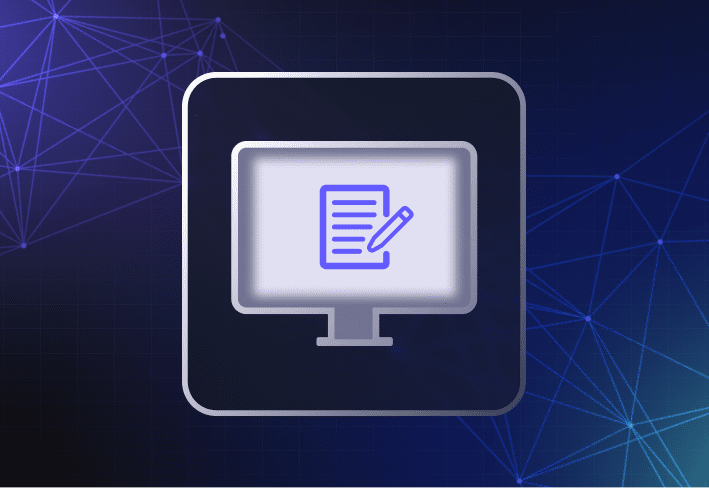When I started at SmartDeploy 8 years ago, I received a shiny new Lenovo Thinkpad T420. Since then, I’ve had a couple other Lenovo laptops, we even switched to HP for a brief period of time before returning to Lenovo ThinkPad. It recently came time to replace my laptop and, like on my first day years ago, I received a shiny new Lenovo, this time a ThinkPad T490.
All of this had me wondering what factors are most important when making a decision on the organization’s go-to laptop. While standardizing on a manufacturer is a difficult choice, it’s certainly an important first step. But even so, once that decision is made you’ll need to consider the exact models. We chatted with SmartDeploy CIO, Allen Marsh, for a behind the scenes discussion on his most recent Lenovo ThinkPad comparison and how he ultimately landed on Lenovo’s “workhorse”, the ThinkPad T490.
Comparing the T490 to the T490s
For this side-by-side comparison, we purchased the ThinkPad T490 and its slim counterpart, the Thinkpad T490s. Allen displays just how much slimmer and lighter the “s” model is, but that comes with the con of having to use a dongle for an ethernet port. If you’re looking to buy laptops for a larger department or company, that can be a significant added cost to consider in addition to the more expensive price tag (about $75 per machine).
With the “s” model, T490s, having an all metal enclosure, the feel and quality seem superior to the T490 which is made of plastic and isn’t as durable or as good at conducting heat. With the sleek s-model the storage is in the motherboard, so you’ll need to order the memory you want, while the T490 allows for upgradable RAM and solid-state drive (SSD).
Although the T490s has its restrictions, it is more portable and oddly enough has a larger battery than the thicker T490, making it a good option for those that frequently travel.The question is ultimately whether portability or performance are of more importance to your organization.
And if you’re managing different hardware models, using the right device management tool can help you save a ton of time. Whether you need to image computers or carry out other device management tasks, like updating device drivers, SmartDeploy is hardware independent and flexible enough to use on any Windows machine. Sign up for a free 15-day trial to check out the full range of features and functionalities.
Loading...