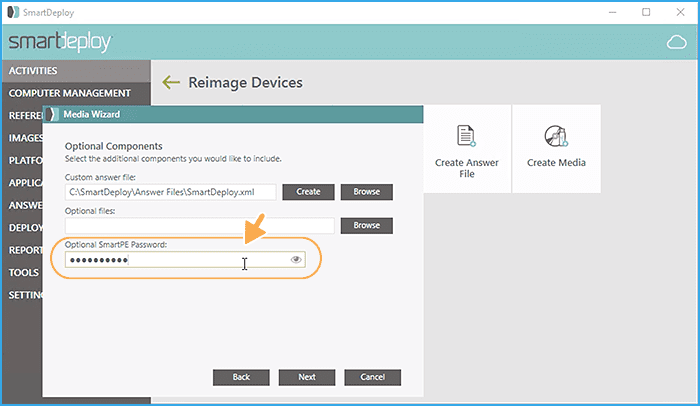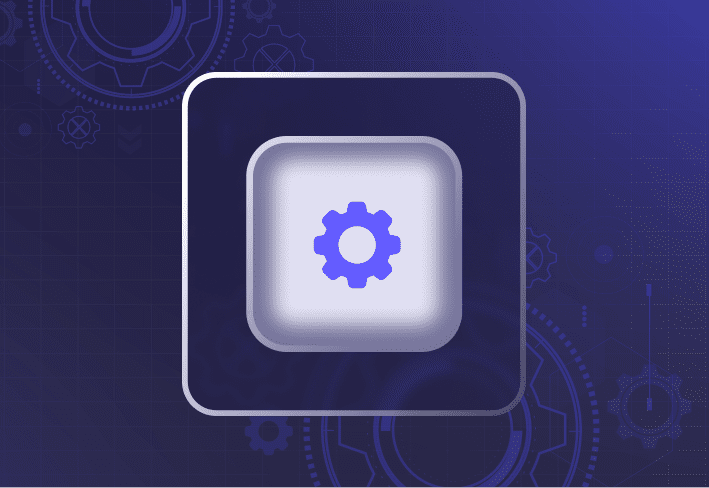You’ve likely utilized SmartDeploy’s zero touch deployment capability by creating an unattended answer file that allows you to manage remote devices without requiring IT or end user interaction on the endpoint. While fully unattended deployments are quick and convenient, you may not want all of your deployments to be 100% zero touch. Most commonly, IT wants to enter a unique computer name at deployment time or allow the end user to specify their time zone.
Specify pages to skip to achieve light touch
The Answer File Wizard offers you the flexibility to select individual screens to stop on when a deployment is happening. Simply check the “Skip this page” checkbox for all pages you’d like to define automated responses for. When you uncheck the box, you’ll be prompted for a response within the Deploy Wizard during deployment. This light touch deployment functionality gives you the speed and reliability of a partially unattended answer file without having to dig into the XML.
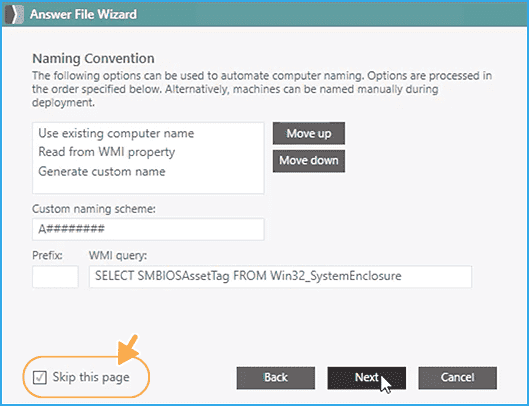
Should you use secure boot media?
Within the Answer File Wizard, you can also specify a SmartPE password. During deployment, the password must be entered in order to complete the reimaging process. If you are concerned that unapproved users may have access to your deployment media or admin console, or simply want to protect yourself from an accidental reimage, you may want to consider securing your boot media.
Subscribe to our YouTube channel for helpful Windows 10 tips, product announcements, and recorded webcasts.