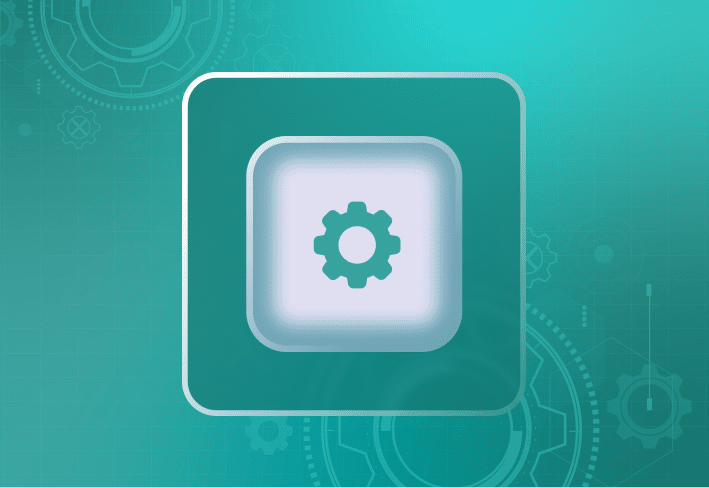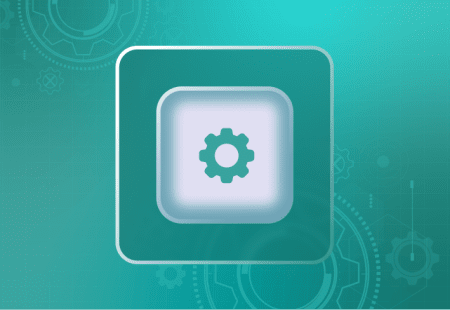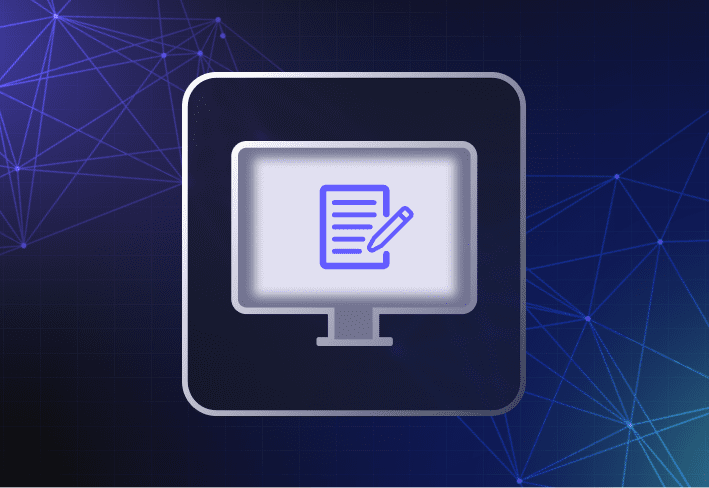Note: View information about the latest SmartDeploy version and release history at www.smartdeploy.com/product-releases.
The latest version of SmartDeploy is now available for customers and trial users to download and install. This software update includes several new features, bug fixes, and performance improvements such as:
Application Deployment RTM
Our Application Deployment capability is now RTM and fully supported. Download pre-built Applications Packs, or build your own, to populate your library. Then, deploy applications, patches, and tasks to a group of users or layer the packs onto your golden Windows image for user or department-specific configurations. We’ll also alert you when updates are available so you can always keep endpoints up to date. This feature also enables IT to deploy, update, and patch applications independent of the Windows OS layer. It’s ideal if you have software that requires frequent updating, as you no longer must reimage the entire machine, including OS, but can silently deliver a single app via the application layer.
Use Application Packs to Execute Remote Scripts
Just like you can push applications to devices, you can just as easily push scripts or tasks to your devices as well. Some examples that customers have been using are:
Force a GP update
Force a check for Windows Updates
Rename a device
Force activate Windows or Office
Remove an application
Configure power settings
Growing Application Pack Library
We’re continuing to add pre-built Application Packs to our library regularly. If there are applications, tasks, or scripts that you would like to see included in the library, send your request to feedback@smartdeploy.com to help us prioritize pack creation.
More Task Type Options in Applications Packs
When creating a custom Application Pack, you can now add two new task types – Map Network Drive and Download File – allowing further automation and flexibility.
Customizable Answer File automation
You may not want all of your deployments to be 100% zero-touch. For example, you may want to enter a unique computer name at deployment time or allow your user to specify their own time zone. The Answer File Wizard now allows you to select individual screens to stop on when a deployment is happening. Enjoy the speed and reliability of a partially unattended Answer File without having to dig into the XML
Box integration
Leverage your existing Box cloud storage account to push images, applications, and scripts to remote users, whether they’re connected to your network or not. Ideal for managing home users and frequent travelers.
Cloud enabled User Data Migration
From the Admin Console, capture a point in time user state to include data and settings and store it in your connected cloud storage. Once the data is captured, easily deploy the user state back to any device in your environment over the cloud. This new feature is perfect for replacing a remote user’s device. No need to hassle with FedEx shipping times and costs. Just drop ship the new machine and handle the rest remotely.
Performance, usability, and security enhancements
You’ll also find general updates including SmartPE password protection, a new navigation menu within Computer Management, Windows Server 2019 support, and more.
Not a SmartDeploy customer yet? Request a customized demo with one of our product specialists for the full tour. Or, take yourself on a self-guided video tour.
Then, start your test drive with 15-day full access to SmartDeploy.
And as always, please share your feedback and feature requests. Input from users, like you, is invaluable and helps us continually provide updates to ensure the best user experience possible. Please let us know how we’re doing and send feature requests to feedback@smartdeploy.com.