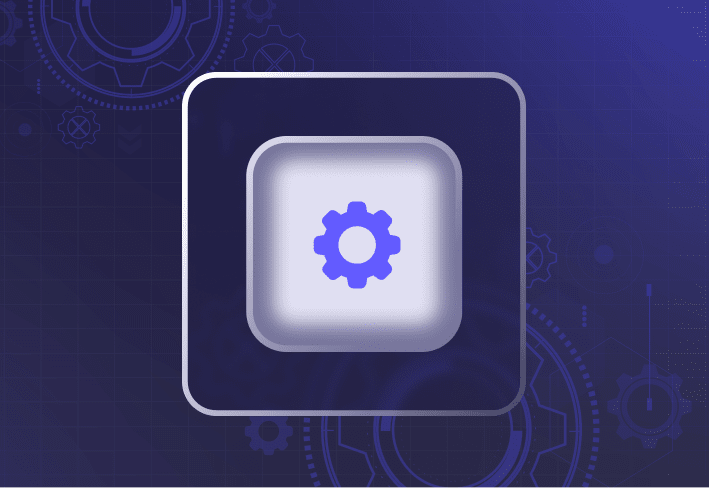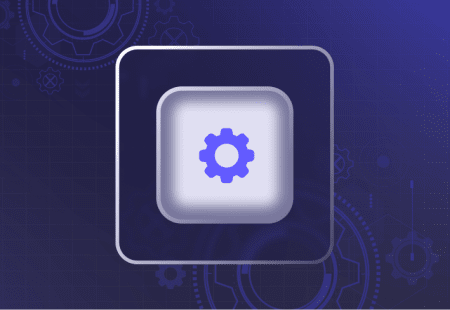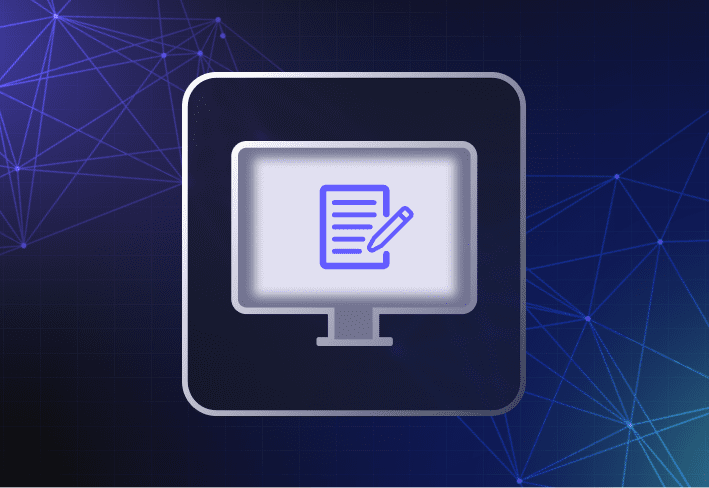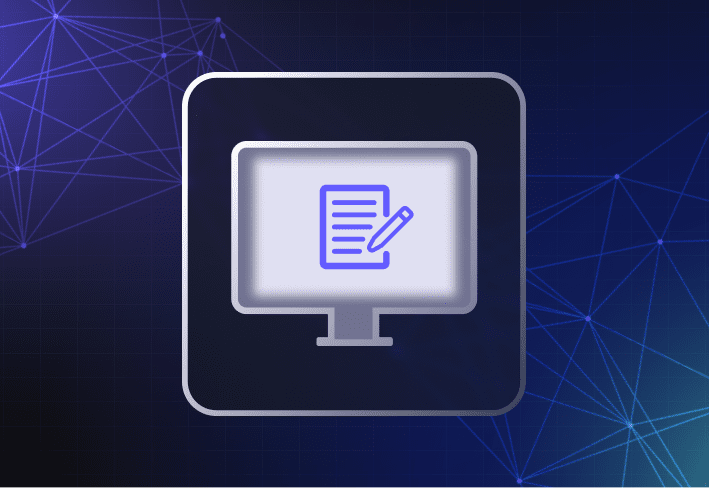Note: A newer version is now available. View information about the current SmartDeploy version and release history at smartdeploy.com/product-releases/.
SmartDeploy 2.0.3030 is now available and ready to download and install. It’s packed with improvements and some exciting new features. Some of these aren’t as apparent at first launch – like usability improvements, support for the latest Windows 10 update, and reporting. While others are brand new tools that make SmartDeploy even more useful in your everyday IT scenarios – like using cloud services to deploy to remote users, even on WiFi networks. Even better, the much-anticipated ability to push applications and patches to your users (our most requested feature).
The software update includes:
Windows 10 version 1809 support: Users can now install the new version of SmartDeploy on their Windows 10 version 1809 IT admin machine as well as deploy Windows 10 version 1809 to their endpoints.
NEW FEATURE Imaging over the internet: After months of customer feedback around this feature, we’ve migrated imaging over the internet from beta status to a fully supported feature. As part of a SmartDeploy support subscription, users have unlimited access to manage remote or local network computers over the cloud using DropBox, Google Drive, OneDrive, or OneDrive for Business storage accounts. Best of all, you don’t need a VPN connection or a wired internet connection (WiFi supported) to take advantage of this feature. We have several customers doing zero-touch push deployments to home-office workers, migrating from Windows 7 to the latest version of Windows 10, even preserving their data.
NEW FEATURE Application Deployment (beta): We’re stoked about this one! Our #1 most requested feature is now available within SmartDeploy: Application Deployment. Users can now push discrete applications, zero-touch, to users over your network or the internet. Select Applications Packs from our technician-maintained library, or create your own, and deploy with one click to their devices. This feature is enabled for all customers and is included with a SmartDeploy support subscription. Think of this as another product within the software, making things more manageable on a daily basis.
NEW FEATURE Reports (beta): We are pleased to introduce the addition of reporting within the SmartDeploy IT Admin Console. Users can easily see the breakdown of Windows versions throughout their managed devices. We will continue to add reports based on customer feedback and requests.
Minor bug fixes and usability improvements: Updates include localized UEFI capture, resolution for dual processing of Platform Packs, and user interface improvements.
Not a SmartDeploy customer yet? Request a customized demo with one of our product specialists for the full tour. Or take yourself on a self-guided video tour.
Then, start your test drive with 15-day full access to SmartDeploy.
And as always, please share your feedback and feature requests. Input from users, like you, is invaluable and helps us continually provide updates to ensure the best user experience possible. Please let us know how we’re doing and send feature requests to [email protected].