We’ve got news! SmartDeploy has released a new version (3.0.1050, to be exact). This new release is now available and included in your SmartDeploy subscription.
To get started, launch SmartDeploy and click the Update available link, or visit the website to download and install the latest version. After completing the update, rerun the Media Wizard to re-create any deployment media you created with the earlier version.
Enhancements
Here are the enhancements you’ll find in this new version upgrade:
Remote Wipe: Remote Wipe is now an available deployment action in Computer Management. For more information, read our Knowledge Base article about Remote Wipe.
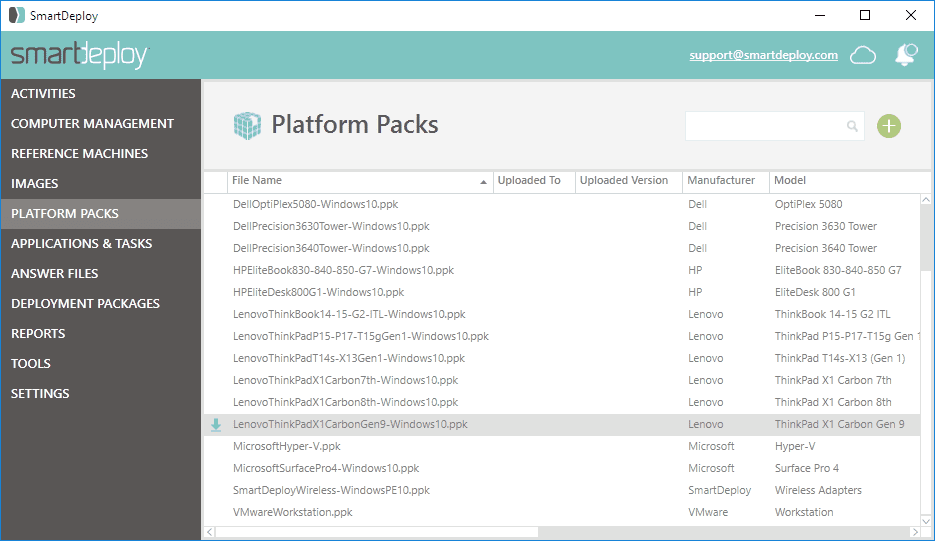
Additional data available in Patch Management:
New columns are now available, including Logged in User, status detail, and the enabled/disabled detected status for Microsoft Update
Cloud Update Icon: Quickly identify items in your Application or Platform Pack library that have an out of date cloud version
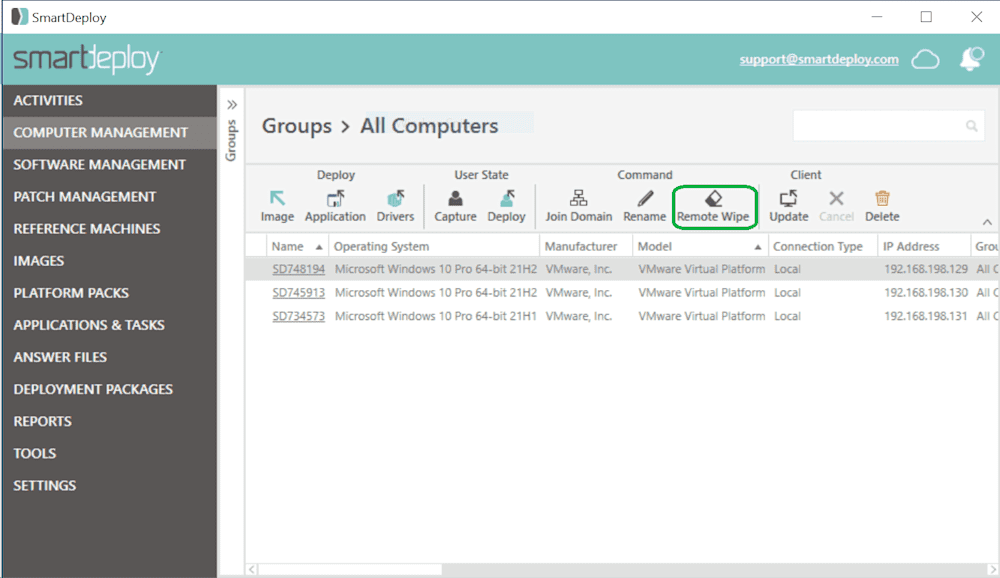
Security enhancement: Default option to utilize a folder share in place of an admin share when deploying from Computer Management
Send us your feedback
As always, your direct feedback guides our product roadmap and feature development prioritization. We invite you to share your ideas and feature feedback with feedback@smartdeploy.com.



