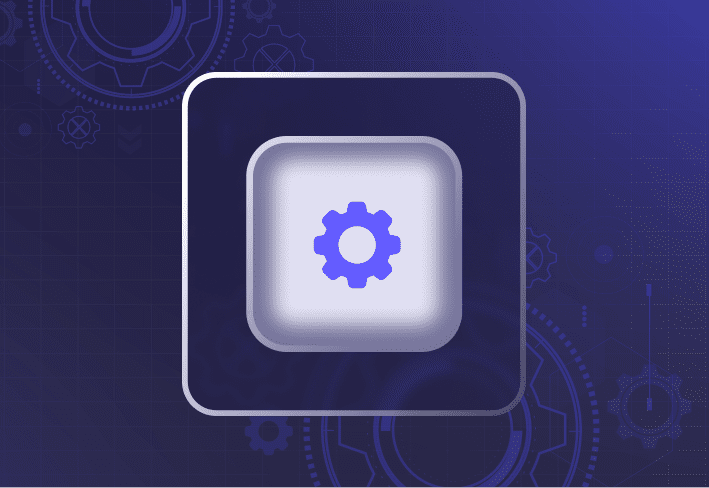Note: A newer version is now available. View information about the current SmartDeploy version and release history at www.smartdeploy.com/product-releases.
Our engineering team has been hard at work and SmartDeploy 2.0.3010 is now available.
Yes, it includes important maintenance updates like Windows 10 Update 1803 support, performance improvements, and minor bug fixes. But, there are a couple of new features that I’m very excited to share.
First, you now have the ability to push driver updates to endpoints, without reimaging the computer. What does this mean? Well, we hear every day how much our customers love Platform Packs. A few versions ago, we added the notification in your Platform Pack Library to let you know when we’ve released an updated Platform Pack. Manufacturers update drivers on new devices quite frequently and we update our PPKs to incorporate those updates. But, the only way to get that update applied to your endpoints would be to reimage them.
With this new release, once you’ve download the updated Platform Pack, simply jump over to Computer Management where you’ll see a notification next to any endpoints you’ve installed the SmartDeploy client on that need the updated drivers. Right click the device and choose Update Drivers to push just the drivers to your endpoint, without doing a full reimage of the device. This was a customer-requested feature that we were more than happy to deliver and we think you’ll really like it.
The next feature is an expansion on our Deployment from the Cloud capability which allows you to utilize your cloud storage account (OneDrive, DropBox, Google Drive, etc.) to deploy SmartDeploy images to remote devices. The only catch was that you previously needed the console and target device to be on the same network or connected by VPN. In this new release, we’ve introduced Cloud Brokered Deployment.
Cloud Brokered Deployment allows you to deploy to any internet-connected device without the need to be on the same network. When you install the SmartDeploy agent, just input your product key along with the console computer name or IP address and you should see those clients report back to the Computer Management section of the console. If you happen to manage remote workers or frequent travelers, this capability can be a lifesaver (and a huge time saver, too). Sure, deploying via USB or over your network may be a faster option, but deploying over the internet will beat the cost and time of the FedEx or UPS truck any day.
So there it is. Download SmartDeploy 2.0.3010 and contact your Account Manager for access to these new features. And don’t forget to share feedback with us at feedback@smartdeploy.com.