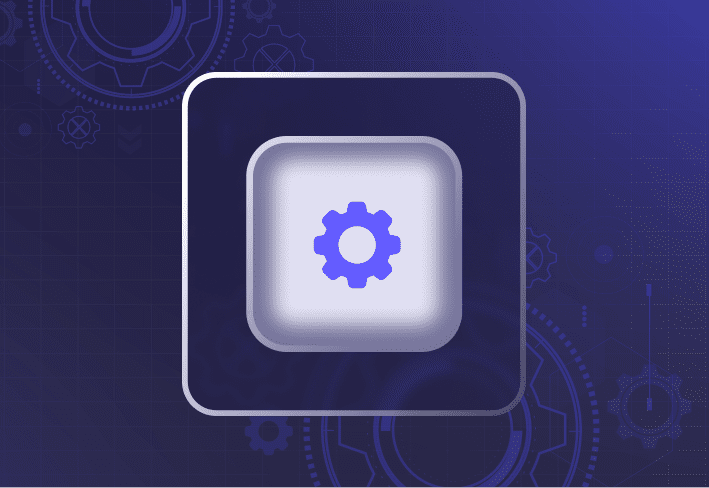Reimaging computers is a crucial task for IT departments as this process maintains a secure, productive, and updated online environment. Without the right software to reimage computers, IT teams can spend countless hours perfecting their computer imaging strategy to avoid potential security failures and extended user downtime. If a complication arises, it can consume additional IT time leaving other business needs unattended.
5 requirements your computer imaging software needs
Running into similar issues with your imaging software? I chatted with SmartDeploy CTO, Allen Marsh, who gave me five important requirements IT should seek out when choosing an imaging software.
Here are his top picks:
1. Hardware independence
It’s important to choose a software that allows you to create a “clean” hardware independent image. That way, IT can avoid the need to update several model specific images and they can deploy their base image to any device.
2. Driver management
Updating drivers can be a finicky and time-consuming component when reimaging computers. Selecting an imaging software that offers continuous driver and firmware updates ensures a smooth deployment process and proper functionality of firmware and hardware.
Work in higher ed?
Check out our guide on how to keep your campus computer labs clean with reimaging.
3. Support options
Choose an imaging software that offers customer support to decrease troubleshooting if your department runs into a roadblock. Factors to consider are if their business hours align with yours, their response time, and communication methods they offer.
4. Deployment options (network, Wi-Fi, cloud)
As many schools and businesses span across multiple locations, IT needs to be able to manage remote devices from anywhere. Choose an imaging software that provides several deployment options, like network, cloud, and/or Wi-Fi, to enable management of any device, no matter where they are.
5. Simple interface
An imaging “solution” can feel more like a “problem” if it’s too complex. Make sure you select a software that most of your department can master so you can maximize team productivity when tackling imaging tasks.
Interested in transforming your computer imaging process and save hours of manual work by streamlining your imaging solution? Check out the Walla Walla University case study or take SmartDeploy for a spin! Request a customized demo or take a self-guided video tour, then test drive a fully functioning SmartDeploy trial today!
Loading...