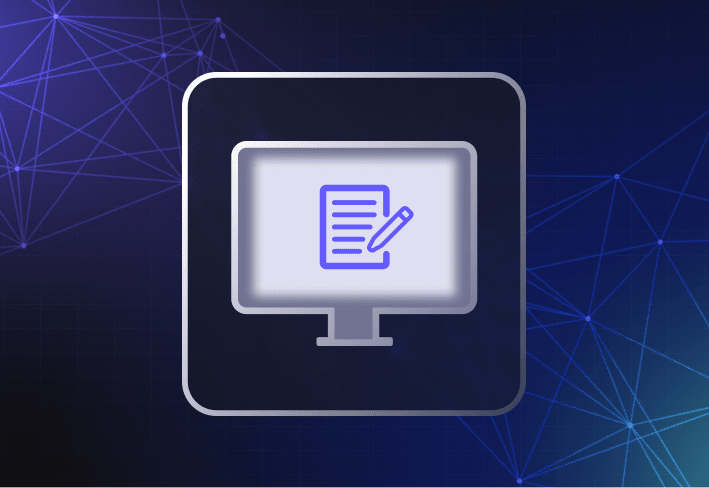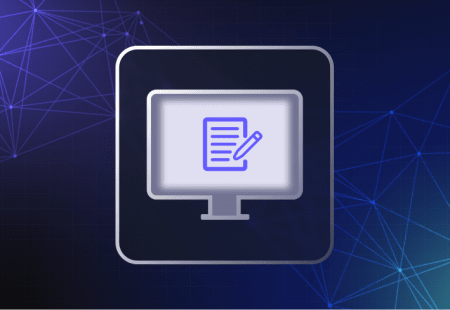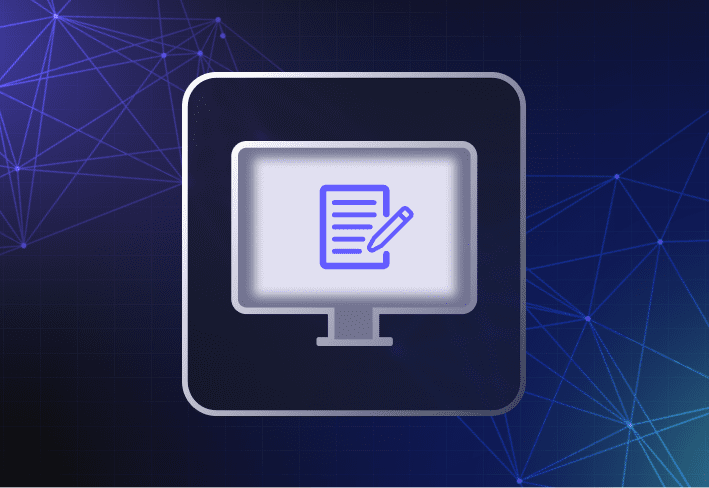Being in the endpoint management solution business, I talk to IT pros all the time who are looking for better ways to manage their endpoint devices. Imaging and deploying endpoint devices is a common need, but many of our customers who use an old version of Symantec Ghost (or a disk imaging solution like it) have finally run into enough limitations that they need an alternative.
Smash-cut to Internet searches for the newest ways of deploying and managing endpoint devices and you will find a myriad of virtual desktop infrastructure, or VDI, solutions from vendors like VMware or Citrix. Coming from the old disk imaging software and Windows XP days, VDI sounds like a fresh approach. It appears to be technologically advanced and promises to alleviate many of the traditional disk imaging nightmares that cause IT pros to lose sleep. While there are many cool and exciting aspects of VDI, it isn’t perfect.
Advantages of a virtual desktop infrastructure
Virtual Desktop Infrastructure makes a compelling case for the IT department. VDI can help IT provide increased security and manage workloads. Implementing a virtual desktop infrastructure puts greater control into the IT pro’s hands, rather than the end user. IT pros can use VDI to provision or de-provision an endpoint device with a couple keystrokes. When confronted with scenarios like a lost or compromised laptop, IT can use VDI to disable the laptop easily. Best of all, the data was never on the endpoint device with VDI, and IT staff are the only ones with the keys and codes to the data center. VDI sounds like a safe, secure, and exciting solution, especially when compared with the disk imaging and ghost software days.
Creating new images that can be applied to endpoint devices is a convincing aspect of VDI as well. The software vendors make a template so you can apply your desired software payload to the endpoint. This makes VDI very handy for catering to departments or end users that need special applications. IT doesn’t have to worry about updating device drivers on different makes or models of hardware —the software and data stack that you want is all running in your data center and end users just consume it. And all of this magic happens while IT pros remain productive at their desks. No longer do they need to run around with boot disks to every employee’s desk. VDI sounds exciting when the manual work and time on each endpoint device is what you’re used to for deployment.
All of this can work. I hear from customers who have invested in VDI and are happy. But in every case and every customer I talk to, VDI has been a struggle to implement, and they do live with some loss in native functionality.
There are really four areas where a virtual desktop infrastructure falls down for many customers:
Implementation complexity
Endpoint performance
Scalability
Cost
Stay tuned for my next blog post where I’ll break down the four VDI roadblocks in more detail.