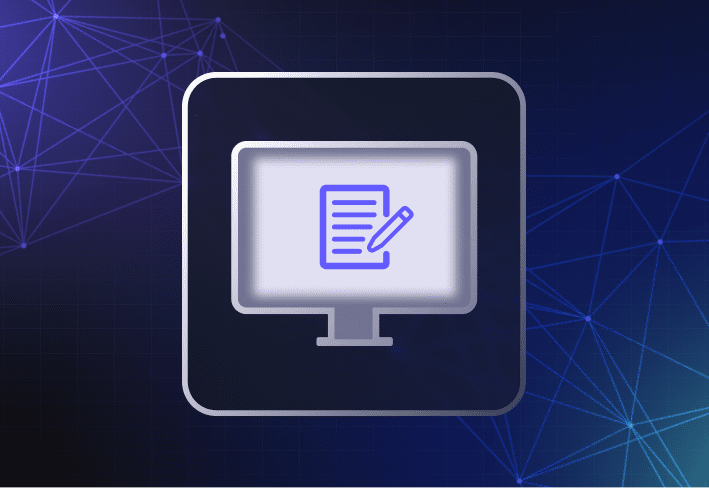In these “interesting times” according to Microsoft expert Brad Sams, Microsoft has acted fast in assisting customers who have unexpectedly shifted to support remote users. Specifically, we’ve seen recent changes in Windows 10X and extended support for Windows 10 version 1809. Watch the video to hear Brad and SmartDeploy CEO, Aaron Suzuki, share their thoughts on the recent Microsoft news and read along to breakdown of the topics discussed.
Windows 10X changes focus
Microsoft has made recent adjustments to their latest operating system Windows 10X. For a quick recap, Windows 10X is engineered to be a simple OS, heavily focused on containerized apps and dual screen compatibility. Windows 10X was expected to release in Fall of 2020, on the new dual-screen Surface Neo, but that laptop’s release has been postponed until the 2020 holiday season. With the delayed release, Microsoft has reevaluated key elements of Windows 10X including changing the focus to single screens. A main reason for this is because Windows 10X runs all Win32 desktop apps in a container, which misses the Windows desktop, so applications run full screen. Windows 10X currently leaves out a Start Menu and task switcher. The OS also does not have a notification area (aka system tray) so applications relying on that need reworking. The recent build includes the windowing model for Windows 10X to run Win32 container apps through system defined window placement, ensuring consistent windowing for smaller dual-screen and touch-friendly devices. However, Microsoft stated there are gaps that remain to be addressed in a future update.
Microsoft extended support for Windows 10 version 1809
Windows 10 version 1809 support has been extended, for Home, Pro, Pro Education, Pro for Workstations, and loT Core editions, from its original end date of May 12th, 2020 to November 10th, 2020. Extending Windows 1809 support was Microsoft’s way to help alleviate the pressure on IT who are presumably overloaded migrating off legacy products from on-premises to the cloud — especially if you already have an understaffed IT department.
Aaron also suspects this support extension is to alleviate the workload Microsoft could be experiencing as there is an increased dependence on cloud services from remote workers. Listen in to Brad’s story about the touchy process of pulling machines on and offline. To avoid potential roadblocks, the pair recommends instating a backup plan by having a secondary regional cloud backup and keeping some files on-prem.
That said, it also wouldn't hurt to start working out your Windows migration plan.
Patch Tuesday, April 2020 and what to look out for
Microsoft’s latest Patch Tuesday included 113 security vulnerabilities, 19 were rated “critical” meaning malware could exploit them to gain complete remote control of vulnerable computers, without user assistance. This round of errors included a notable bug, CVE20201027, which allows attackers to elevate permissions to run code with Kernel access. To exploit this vulnerability, a locally authenticated attacker could run a specifically crafted application. Brad and Aaron agree that during this time when many people are heavily relying on online devices, its important to remind end users to be aware of potential hackers and patch regularly.
Microsoft’s transition to online conferences through July 2021
In respect to global health safety, Microsoft has decided to move internal and external conferences to a digital-first experience, effective through July 2021. This hard stop on gatherings is consistent with Microsoft’s aggressive leadership during the pandemic. Although we will miss connecting in person, we are excited to experience conferences on this new platform.
Myself, and the rest of the SmartDeploy team, wish you good luck and good health during this time. Stay safe!
Loading...