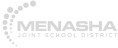Healthcare
Since 1988, LOPA has been the federally designated, not for profit organ and tissue recovery agency for the state of Louisiana
300 Machines
7 Locations
1 Donor care center
Reimage computers, application deployment, device driver management, cloud deployment for remote users
Managing 300 endpoints, multiple locations
Since 1988, it has been the core mission of Louisiana Organ Procurement Agency (LOPA) to educate and celebrate the gift of organ and tissue donation. LOPA consistently ranks high for its recovery process and quality assurance practices and was recently recognized as a leader in Heart for Valves Recovery by LifeNet Health for achieving the lowest contamination rate among 55 companies. The 97% noncontamination rate far exceeds the 91% goal set by LifeNet Health.
At LOPA, goals are surpassed as each department within the company continually strives for excellence. This also holds true for the IT department. When LOPA Network Support Engineer Richie Madere initially heard of SmartDeploy, he wasn’t looking for a replacement for the now-discontinued Norton Ghost (now Symantec Ghost). However, he needed to ensure that LOPA’s six-person IT team was managing its 300 endpoints, spanning multiple offices and a Donor Care Center, as efficiently as possible. So, he didn’t pass up the opportunity to learn more about SmartDeploy.
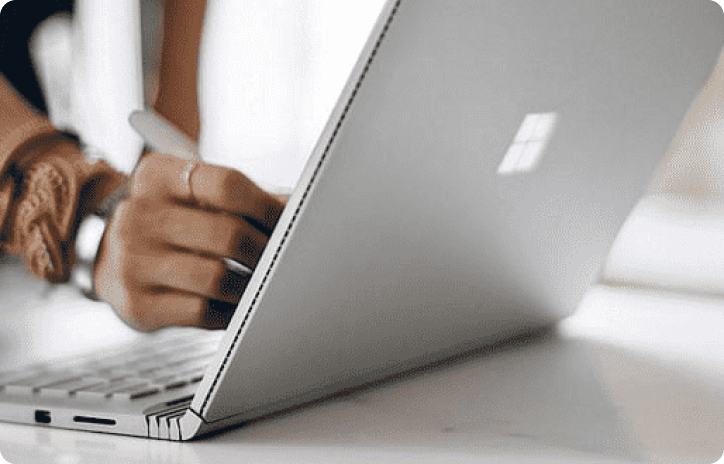
“It was clutter free and looked so much easier than Ghost.“
— Richie Madere, Network Support Engineer, LOPA
Cutting deployment time by 88%
Madere watched a short on-demand SmartDeploy demo and was impressed. He appreciated the features that were included and the clean user interface. With SmartDeploy, he could see which computers were online and which needed device driver updates. Most importantly, he describes, “It was clutter free and looked so much easier than Norton Ghost.” The IT team members knew that the 4–5 hours it took Norton Ghost to reimage a computer could be reduced to free up time for more strategic projects. Now that they’ve switched to SmartDeploy, it takes just 30–45 minutes to deploy a Windows image from start to finish — an 88% time savings.
Much of the deployment speed is attributed to SmartDeploy’s patented device driver injection technology. SmartDeploy engineers create and maintain a library of more than 1,500 device driver packs, Platform Packs, for customers. This allows Madere to deploy the same golden image to Surface Pro devices and all Lenovo devices, regardless of model and generation.
“Deploying applications from the cloud is a lot easier than remoting in, entering an admin password, and downloading the applications on each computer.“
— Richie Madere, Network Support Engineer, LOPA

Leveraging the cloud for “from-anywhere” endpoint management
With SmartDeploy Cloud Services, Madere leverages his existing Google Drive cloud storage to push Citrix Workspace to any end-user device, zero touch. “Deploying applications from the cloud is a lot easier than remoting in, entering an admin password, and downloading the applications on each computer. Plus, we can control what is being pushed to the endpoint. We no longer have to download from the Citrix website each time we deploy the application,” explains Madere. Additionally, SmartDeploy supported Madere through two Windows migrations. In the first migration, he and his team migrated 300 computers from Windows 7 to Windows 8.1. Later, a second project migrated them to Windows 10.
While Windows imaging and application deployment from the cloud prove valuable for planned projects, they’ve been invaluable for unplanned events. When the COVID-19 pandemic sent many workers home, Madere’s team was able to easily reimage Microsoft Surface Pro devices for the workers who didn’t have Remote Desktop Protocol (RDP) at home. Madere states, “Because the SmartDeploy client was installed on every device prior to the pandemic, we were able to quickly reimage the loaner Surface Pro devices to avoid end-user downtime.”
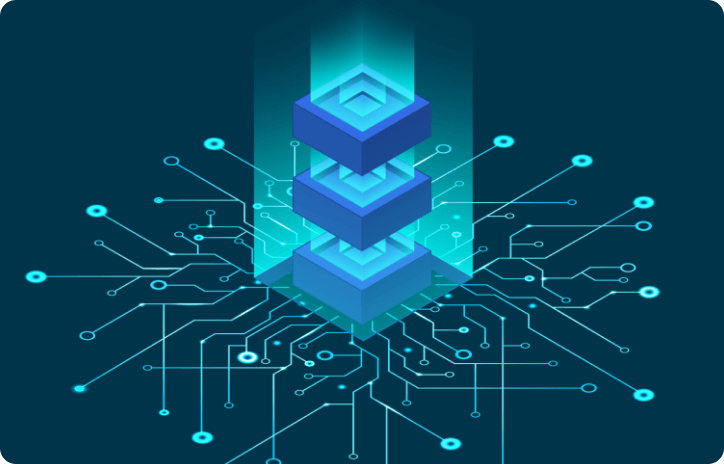
Centralized IT with an ever-expanding perimeter
The IT team manages more than 300 endpoints across 7 locations and countless employee homes, making cloud deployment the most efficient and reliable deployment method for LOPA. Prior to cloud deployment functionality, Madere would travel to each office and image five or six computers at a time with a USB stick. SmartDeploy Cloud Services has helped LOPA save IT resources on time and travel. It also supports end user productivity. When a remote user’s Surface Pro recently broke, “we were able to drop ship a new one to their home and completely reimage the device remotely. It worked really well.” Madere assisted the user in installing ConnectWise Control and was then able to remote into the device to install the SmartDeploy client and push the Windows 10 image from Google Drive. By using SmartDeploy, Madere’s team can support users throughout the entire PC management life cycle, regardless of where they are located.
From two Windows migration projects to the sudden and unpredictable remote computer management caused by a pandemic, SmartDeploy has supported Madere’s IT team and will continue to stand beside it through planned and unplanned projects, allowing the organization to focus on furthering its mission of saving lives through organ donation.

Read more case studies
Ready to get started?
See how easy device management can be. Try SmartDeployfree for 15 days — no credit card required.