Reimaging software
Devices break down. Operating systems go out of date. Users come and go. Such is the cycle of life in IT. With SmartDeploy’s computer reimaging solution, you can easily repair problem devices, deploy a new version of Windows, or recommission endpoints.


Must-have features for reimaging software
Use SmartDeploy to simplify your Windows reimage process, automate workflows, and support endpoints in ways that work for you.
Flexibility
When it comes to reimaging endpoints, you don’t need to be an Olympic gymnast to have top-notch flexibility. You just need the right computer reimaging tool.


Reimage any Windows device
SmartDeploy creates hardware-independent OS images you can use to reimage any Windows device. Bid adieu to clunky, oversized image libraries forever.
Deploy to devices anywhere
Deliver installation media to on-prem or remote devices using a USB drive, local networks, or just the internet. With SmartDeploy, the world is your oyster.
Keep your setup lean
Use virtual machines to capture your Windows operating system images. Plus, VMs are easier to maintain and take up way less space.
Built-in convenience
Life is too short to do things the hard way. SmartDeploy takes the tedium out of time-sucking reimaging tasks, so you can do more with less.


Use prebuilt driver packages
Save time and tears with 1,500+ prebuilt, customizable driver packages (covering all major OEM models and then some) that SmartDeploy maintains.
Keep user files and settings
Reimage devices without losing user files and settings. With the integrated USMT feature, you can move and store user data locally or on a network share.
Streamline Windows updates
Install or uninstall a single or multiple Windows updates on one or more devices via the SmartDeploy console. Post-imaging life doesn’t have to be a doozy.
Remote capabilities
Can you reimage devices remotely from the get-go — even without a VPN? With SmartDeploy, you sure can.


Connect to cloud storage
Connect SmartDeploy to your business cloud storage provider to support Windows OS deployments to devices on and off your local networks.
Deploy cloud packages
Upload SmartDeploy cloud packages to your business cloud storage account and deploy them to remote devices securely. No finicky tinkering needed.
Automate remote deployments
Create cloud-connected answer files to automate image deployments and post-imaging tasks like domain joins and network mapping.
Hear from real SmartDeploy
customers
What are the benefits of reimaging?
Whether you’re troubleshooting break-fix issues or migrating multiple computers to a new operating system, a Windows reimage has important benefits.
A bloatware-free environment
Healthy, virus-free devices
Greater help desk efficiency
Cleaner operating system migrations
Compliance with business requirements
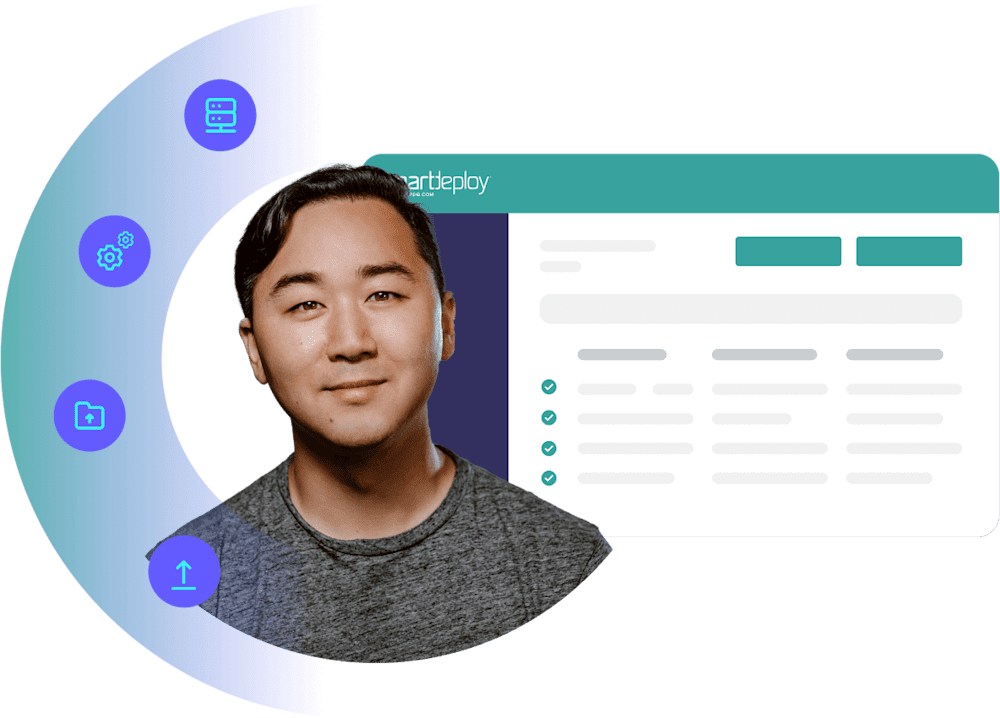
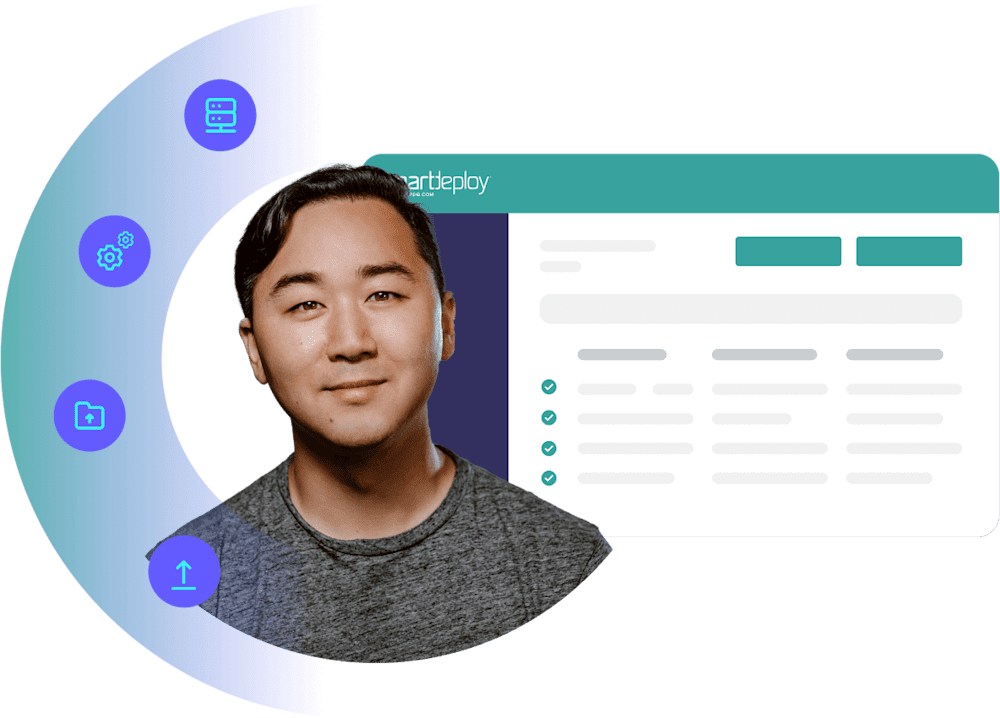
Reimaging software FAQs
What does reimaging a computer mean?
Reimaging a computer involves wiping the device’s hard disk with the existing operating system and installing a new operating system, drivers, and apps on the machine.
How long does it take to reimage a computer?
How long it takes to reimage a computer depends on the tools you’re using and the complexity of your environment. Many modern computer imaging tools, including SmartDeploy, can reimage a computer in under an hour.
But with SmartDeploy, you save a ton of prep time — with features like prebuilt driver packs, task automation, built-in cloud services to support remote deployments, and the option to slipstream drivers and custom apps with your hardware-independent golden image in the same deployment.
Is reimaging the same as a factory reset?
Reimaging is not the same as a factory reset. A factory reset deletes all data, settings, and data on a computer, restoring the device to the state it was in when it was manufactured. Reimaging involves wiping the hard drive on a single or multiple computers before installing a fresh operating system, drivers, and apps on each machine.
Does reimaging a computer remove viruses?
Yes, reimaging a computer removes viruses from the device since the process involves wiping the hard drive and applying a clean operating system image. For organizations, reimaging is one of the most common and reliable ways to remove viruses from affected endpoints.